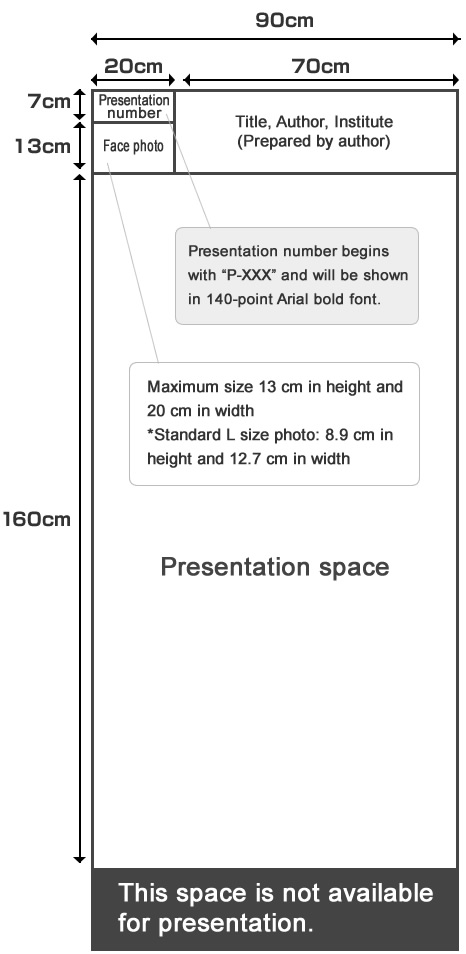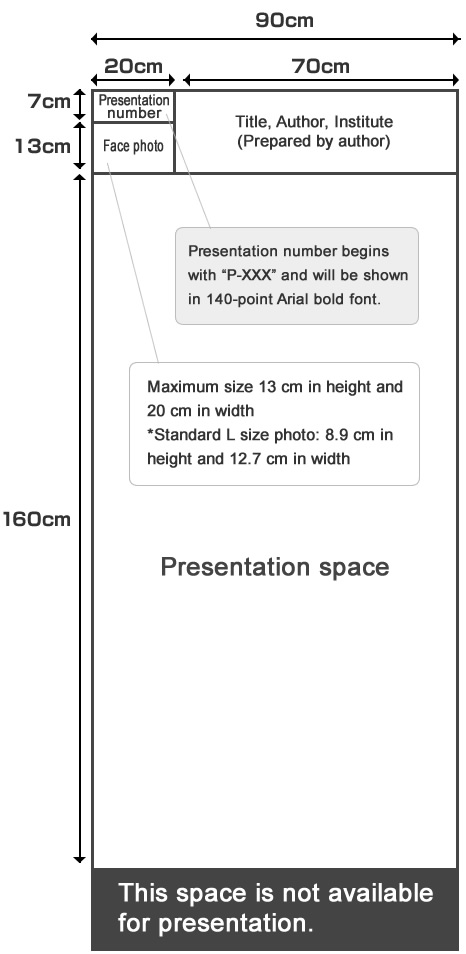1. Oral presentations
- Oral presentation is limited to 10 minutes (7 minutes for presentation, 3 minutes for Q&A). Please ensure that you keep to your allocated time frame.
- One screen is available.
- Presentation is limited to computer presentation. Speakers who will make presentations on the second day can also check in on the first day.
- Presentation file should be brought in a storage medium (refer to No. 3 below).
- Be sure to run a virus-check on the storage medium and/or laptop you bring to the conference, using the latest version of virus-check software.
- Slide operation must be handled by speaker him/herself. After the first slide is displayed by the operator in the slide show, you must operate the rest of the slides using a mouse or keyboard set up on the stage.
- Presented data will be responsibly deleted by the organizer after the conference.
2. Speaker reception/PC reception
Speakers should visit the PC reception desk set up in front of the Main Hall of the Nagaragawa Convention Center at least 60 minutes (30 minutes for the first speaker in the morning) prior to the start of their presentations to check in and submit, preview, and check the operation of their presentation files.
3. For speakers who use storage media (for Windows only)
・Computers available for presentations have:
OS: Windows 10, Applications: Microsoft PowerPoint 2007, 2010, 2019
Display size: XGA (1024768) *Aspect ratio 4:3
- Be sure to bring your presentation data in a CD-R or USB flash drive. MO, FD, DVD, ZIP, or other media are not acceptable.
- Prepare your presentation data with PowerPoint 2007 or later, using Windows standard fonts. Using a special font may result in a failure in the screen display.
Japanese: MS Gothic, MSP Gothic, MS Mincho, MSP Mincho
English: Times New Roman, Arial, Arial Black, Arial Narrow, Century, Century Gothic, Courier New, Georgia
- Animation can be used.
- Movies should be playable on Windows Media Player.
Recommended movie format: WMV (limited to those that do not use a special codec)
Movie files should be placed in the same folder as your PowerPoint file.
The size of the movie file must not exceed 700 MB (DVD is not acceptable).
- Sound should not be used in principle.
4. Next speaker
The next speaker should stand by near the next speaker’s seat at the front left side of the hall at least 15 minutes prior to the start of his/her presentation, and be seated when the previous speaker goes onto the stage.
5. For moderators
・There is no reception for moderators. Please be seated in the next moderator’s seat at the front right side of the hall at least 15 minutes prior to the start of your session.
・During presentations, time will be informed by a lamp. A yellow lamp illuminates one minute before the end of the presentation time, and a red lamp illuminates at the end of the presentation time. Please ensure to keep to the presentation time for smooth operation of the session.
1. Poster reception
Presenters must receive a presenter’s ribbon at the poster reception before mounting their posters.
2. Poster display guidelines
- Display your poster as shown in the illustration on the right.
- The presentation number is already shown on the panel.
- Put the title of your presentation, the names of the authors (put a circle mark before the name of the person who will present the poster), and the name of the institute in the upper space of 20 cm in height and 70 cm in width. *The title and the names of authors can also be shown in the presentation space (160 cm in height and 90 cm in width).
- Place a color photo of the author(s). The size of the photo must not exceed 13 cm in height and 20 cm in width. Put the photo below the presentation number.
- The maximum usable poster board surface to show text/illustrations/photos/figures, etc., is 160 cm in height and 90 cm in width.
- Only pushpins should be used to mount posters on the board. The Secretariat will prepare them for you.
- Posters are changed every day.
- For all poster presentations, the time to place and remove posters is designated as follows.
| Poster placement |
1-P-001-146 Sat. November 23 8:40 – 9:30
2-P-001-147 Sun. November 24 8:30 – 9:30 |
Poster
removal |
1-P-001-146 Sat. November 23 16:00 – 17:00
2-P-001-147 Sun. November 24 16:00 – 17:00 |